Most of the brushes for Adobe Photoshop can be easily converted to vector objects with the help of Illustrators, the Live Trace feature .
Photoshop Brushes are actually information about grayscale shapes, all you have to is to use them once in a blank document, export them as a jpeg, gif or png file , and then load it with Illustrator (File > Place).
The final step is to select the loaded file and go Object>Live Trace.
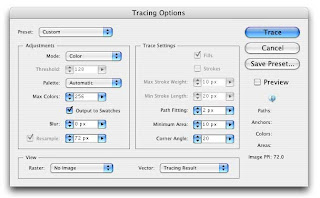 Note: The Live Trace Feature is avalable in Adobe Illustrator CS2 and CS3. You can also take a quick look at "Producing creative drawings with Live Trace and Live Paint"
Note: The Live Trace Feature is avalable in Adobe Illustrator CS2 and CS3. You can also take a quick look at "Producing creative drawings with Live Trace and Live Paint"

















Easiest way is to drag and drop your custom shape from photoshop into illustrator, et voila - exact copy of original shape. Now if anyone knows how to convert a complete .csh file containing multiple shapes I would be very interested. Tx
Thanks for the tip, I have been told that there isn't a way to convert a ps brush to a vector - but I knew that my attempts to find a way would not fall through. You are right - it is very easy using the live trace option with Ill.
Thanks
Post a Comment